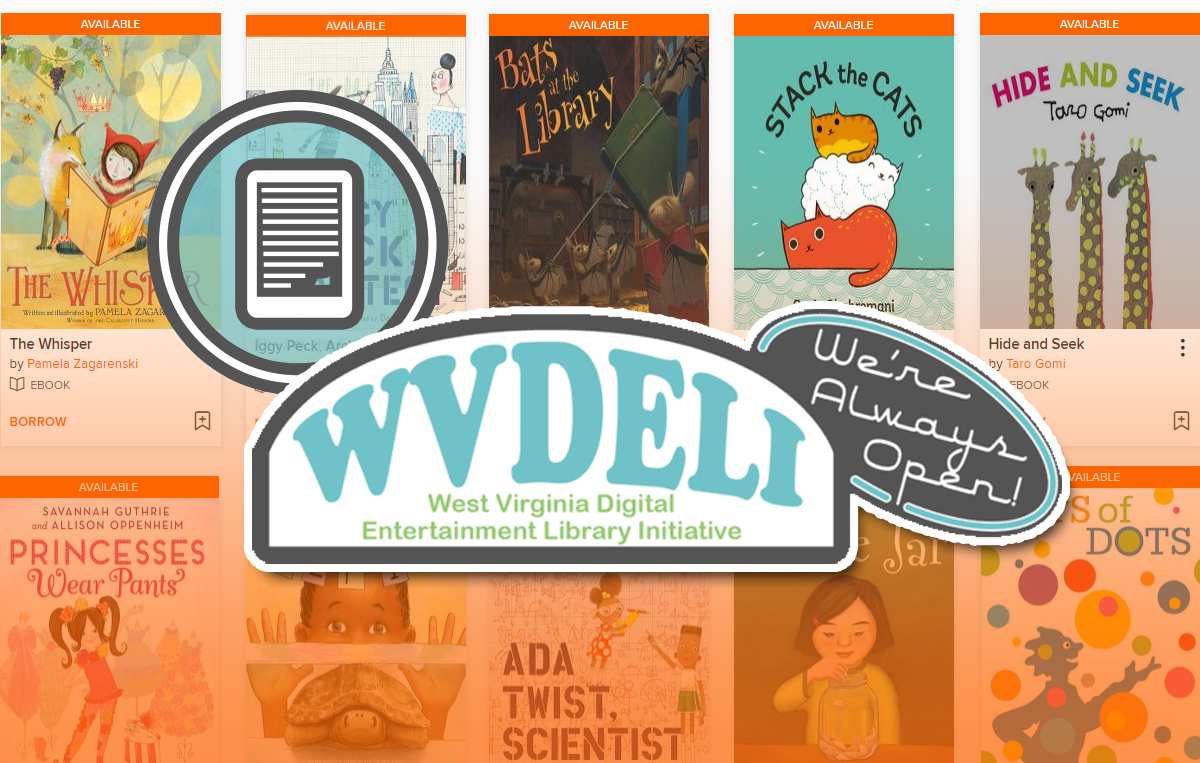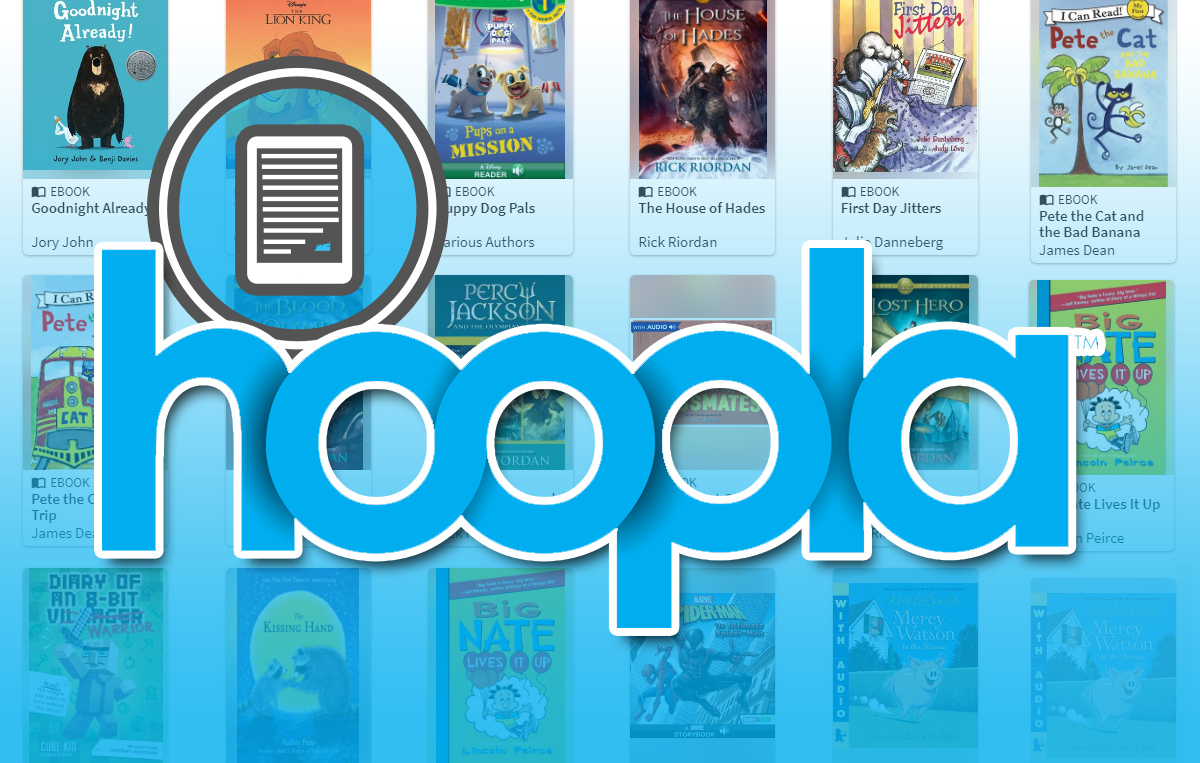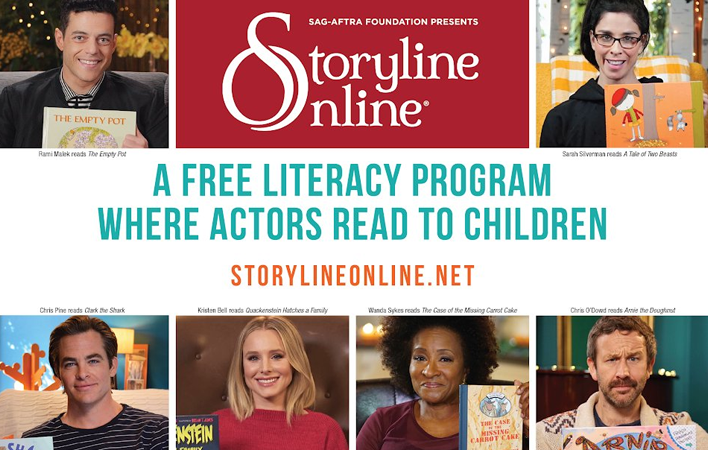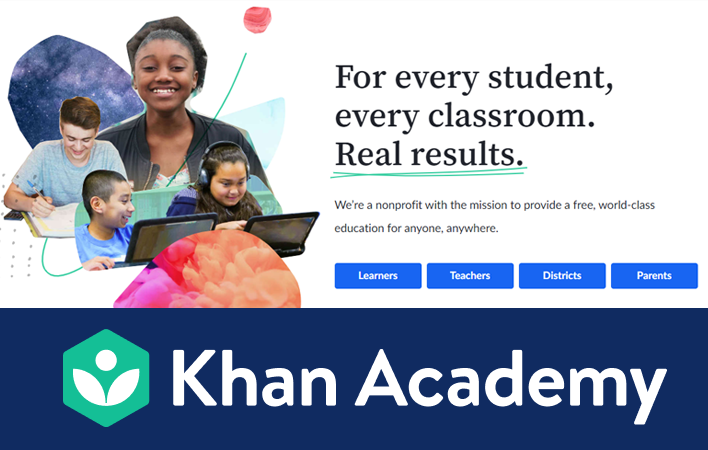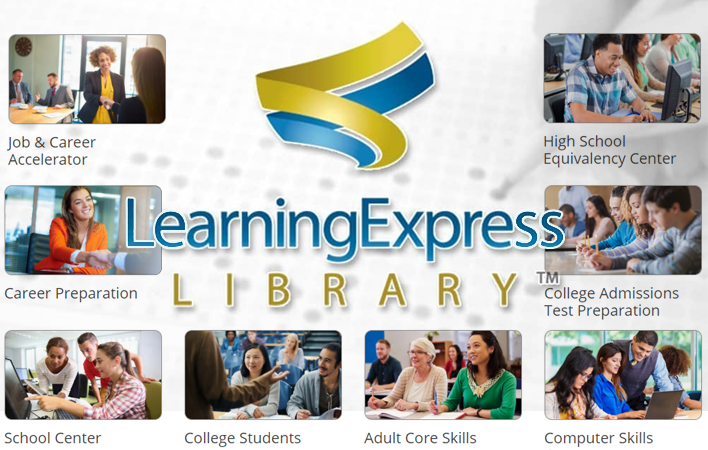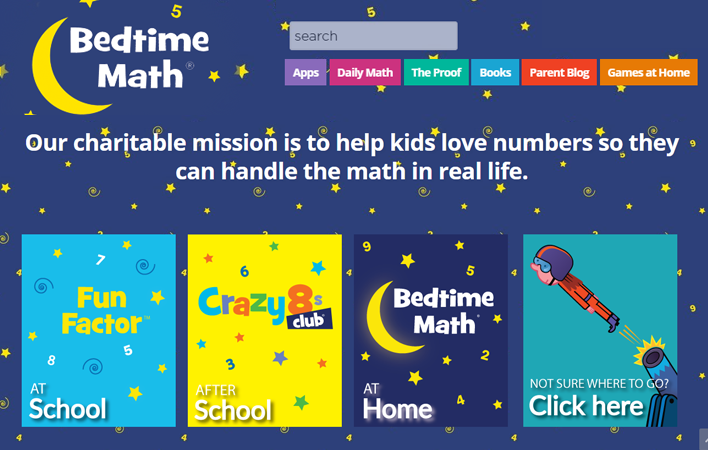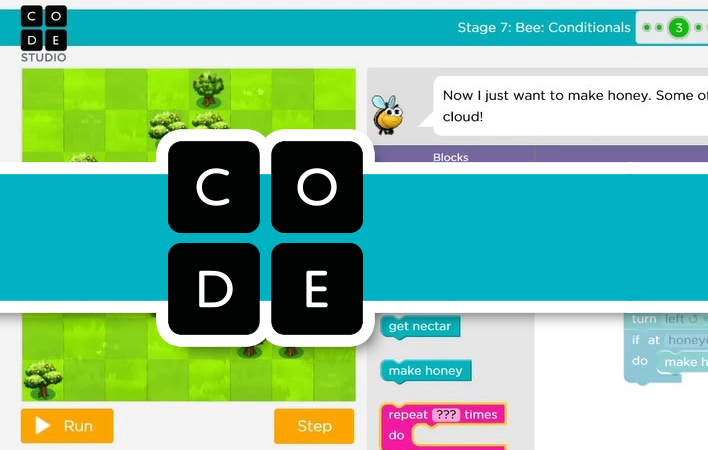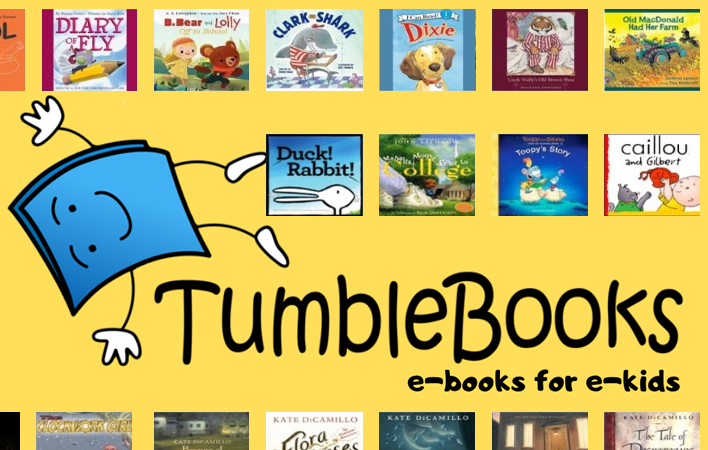OCPL@Home for Parents
Our OCPL@Home offerings are broken up into color-coded sections:
No library card? No worries!
Apply for a library card now!
➤ Learn more
Requires an OCPL library card:
WV Deli: Books on your tablet or phone!
Check out e-books, audiobooks, and streaming video for your kids on your Kindle, iPad, Android tablet, laptop or desktop computer from our on-line offerings through WV Deli. All it takes is your Ohio County Public Library card and 4-digit PIN.
Download checked-out materials to your smartphones with the Libby app from Overdrive (for iPhones: App Store | for Android phones: Google Play).
From Berenstain Bears to Harry Potter to Louise Penny and Malcolm Gladwell, WVDeli has the most popular kids', young adult, and adult fiction and non-fiction titles.
➤ Visit WV Deli: Kids Mode
➤ Visit WV Deli: Teens Mode
➤ Visit WV Deli: Main Collection
NOTE: If you've been in Kids mode or Teens mode, you may have to click the " < Back to Main Collection" link at the top of the WVDeli Page to return to the adult main collection.
Hoopla: Download immediately with no waitlists
No waitlists on Pete the Cat, Captian Underpants, Lemony Snicket, or Mo Williams! Hoopla has introduced a Kids Mode, which limits available content to that appropriate for children 12 and under. OCPL patrons are allowed 10 Hoopla checkouts per month on each library card.
To enter Kids Mode on the Hoopla website, after you have signed in, Just click the "Kids Mode" button at the top of the page.
➤ Hoopla: e-books for Kids
➤ Hoopla: Young Adult and Teens
➤ Hoopla: Main Collection
NOTE: The first time you use Hoopla, you will need to create an account. You can do so by selecting the "Get Started" button on the homepage or through the Hoopla app (for iPhones: App Store | for Android phones: Google Play). Registration to Hoopla requires an email address and your OCPL library card.
Kanopy: Streaming video and films
 Kanopy is a video streaming service that provides instant access to thousands of critically acclaimed movies, documentaries and kid favorites. We partner with studios like A24, The Criterion Collection, PBS and more to bring your library access to thoughtful entertainment.
Kanopy is a video streaming service that provides instant access to thousands of critically acclaimed movies, documentaries and kid favorites. We partner with studios like A24, The Criterion Collection, PBS and more to bring your library access to thoughtful entertainment.
➤ Access our streaming video collections on Kanopy now!
How can I watch Kanopy?
You can stream Kanopy on any of your favorite devices! Kanopy is accessible via mobile and tablet apps for iPhone and Android. You can also access Kanopy on your Desktop, and SmartTV apps like Roku, Apple TV, and Fire Stick.
How to create an account?
• To get started, visit kanopy.com and select the “Add Library Card” button on the lower left
• Enter your library card credentials
• Create an account using your preferred email
• Begin streaming!
Transparent Language Online: Online language learning
 Transparent Language Online offers the most comprehensive language-learning solution for libraries. With this flexible program, you can quickly and easily learn new languages using our wide variety of courses and activities.
Transparent Language Online offers the most comprehensive language-learning solution for libraries. With this flexible program, you can quickly and easily learn new languages using our wide variety of courses and activities.
Over 100 Languages (and Growing!): From Afrikaans to Zulu (and French, Russian, and Chinese in between), the number of languages available is constantly growing. Transparent Language’s proprietary EveryVoice™ technology speech-enables classic learning activities like Multiple Choice and Pronunciation Practice, allowing you to compare your pronunciation to that of a native speaker.
NOTE: The first time you use Transparent Language, you will need to provide your library card number and create an account. You can do so by selecting the "Sign Up" tab on the homepage or from the Transpapapp (for iPhones: App Store | for Android phones: Google Play). Registration to Transparent Language requires an email address and an Ohio County Public Library card.
➤ Start learning with Transparent Language Online today!
➤ Visit our Digital Collections page for a comprehensive list of all of the online offerings available with your OCPL library card.
No library card needed:
Storyline Online: The World's Best Storytellers Reading Books Aloud
Reading aloud to children has been shown to improve reading, writing and communication skills, logical thinking and concentration, and general academic aptitude, as well as inspire a lifelong love of reading.
Storyline Online, streams videos featuring celebrated actors — like Chris Pine, Lily Tomlin, James Earl Jones, and Betty White — reading children’s books alongside creatively produced illustrations. Each book includes supplemental curriculum developed by a credentialed elementary educator, aiming to strengthen comprehension and verbal and written skills for English-language learners.
Khan Academy Kids: Online lessons in school subjects
The Khan Academy Kids app engages children in core subjects like early literacy, reading, writing, language, and math, while encouraging creativity and building social-emotional skills.
Khan Academy Kids was developed in collaboration with learning experts at Stanford and aligned with the Head Start Early Learning Outcomes Framework and Common Core Standards.
Khan Academy: Online lessons in school subjects
Created by experts, Khan Academy’s library of trusted, standards-aligned practice and lessons covers math K-12 through early college, grammar, science, history, AP®, SAT®, and more. It’s all free!
Students practice at their own pace, first filling in gaps in their understanding and then accelerating their learning.
LearningExpress Library™: College Admissions Test Preparation
An offering of the West Virginia Library Association (WVLA), LearningExpress Library's "College Admissions Test Preparation" module has ACT, SAT, and PSAT/NMSQT test prep, study guides and practice exams for AP Biology, Calculus, Chemistry, Computer Science, English, Lit, Statistics, Government, History, and more, and guidance for writing your college admissions essay.
For High School and Middle School students, the LearningExpress "Student Center" module has resources for improving your math, English, social studies, technology, and logic & reasoning skills.
Thanks to the WVLA, LearningExpress Library is free for all West Virginians, though you will have to register with an email address and create a password to access exams and study guides.
Bedtime Math: Daily Math Problems to do with your Kids
Bedtime Math's charitable mission is to help kids love numbers so they can handle the math in real life. Bedtime Math makes math part of the family routine, serving up a quick bite of wacky math just for fun every day.
These playful daily math problems are designed for kids to do with their parents, much like a bedtime story.
NASA at Home: STEM activities online
NASA at Home brings together a repository of binge-worthy videos and podcasts, engaging E-books on a variety of topics, do-it-yourself projects, and virtual and augmented reality tours, which include the agency’s Hubble Space Telescope and International Space Station, as well as an app that puts you in the pilot’s seat of a NASA aircraft.
➤ NASA at Home: Index Page
➤ NASA Science Lessons Grades K-2
➤ NASA Science Lessons Grades 3-5
➤ NASA Science Lessons Grades 6-8
➤ NASA Science Lessons Grades 9-12
Typing Club: Gamified activities to improve keyboarding skills
Learn touch typing online using Typing Club's free typing courses with a full range of experiences from games, videos, and different typing challenges makes learning fun. Level up and earn badges as you improve your skills. You can practice each lesson over and over to at least get all three stars. It really doesn't take much to learn touch typing, a few minutes a day for one to two weeks and you will be a pro!
CODE.org: Learn Computer Science from Home!
Learn how to craft animations and games with characters that run, jump, and fly, design simple web pages using HTML and CSS, and use blocks or JavaScript to design an app. Lessons range for kids age 4-18.
Create an account to save your progress and projects. Or just start coding - no account needed. All courses are available at no cost.
➤ CODE.org: For Kids grade K-5
➤ CODE.org: For Kids Grades 6-12
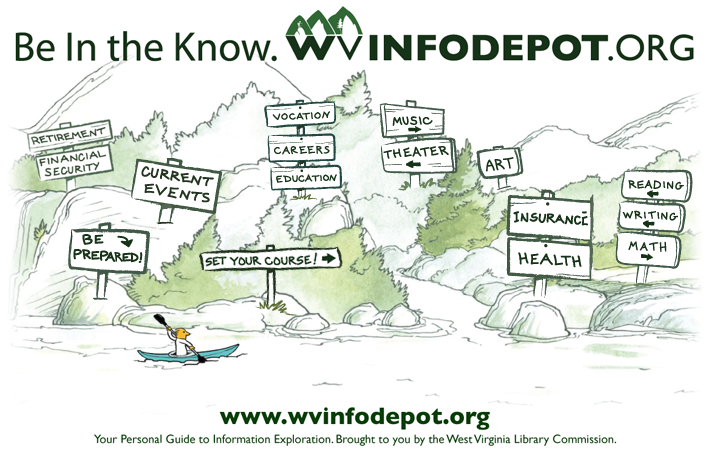 WVInfoDepot
WVInfoDepot
WVInfoDepot.org, the West Virginia eLibrary, is an anywhere, anytime library that you can access from your home pc, school library, or mobile device. WVInfoDepot.org provides access to millions of magazine and newspaper articles, ebooks, digital images, test preparation, primary source materials, and more.
WVInfoDepot.org is funded by the federal Library Services and Technology Act (LSTA) via the Institute of Museum and Library Services (IMLS) through the West Virginia Library Commission. Additional resource funding is provided by the State of West Virginia.
West Virginians can explore online articles and images from popular magazines, scholarly journals, current newspapers, and other reference works through WVInfoDeport.org or through their public library website. Some resources listed below may ask you to enter a username and password to continue. You may obtain a username and password by calling the Library at 304-232-0244 (please ask to be connected to the Reference Desk)
To login into password-protected sections of WVInfoDepot.org:
Call the Library at 304-232-0244 (please ask to be connected to the Reference Desk) to ask for the username and password.
World Book requires a different login from other WVInfoDepot resources:
Call the Library at 304-232-0244 (please ask to be connected to the Reference Desk) to ask for the World Book username and password.
LearningExpress Library and Job & Career Accelerator have separate logins. Each user will have to create their own personal user name and password directly on those sites.
➤ Start searching and learning with WVInfoDepot
➤ View a full list of databases available through WVInfoDepot
Explora: Search for source materials for research
 Ebsco's Explora provides students with a starting point for research with a simple search that quickly delivers relevant results including articles, essays, and primary source documents to help successful research. Students can also browse by topic: Arts & Literature, Biography, Business & Government, Current Issues, Geography, Health, History, or Science & Math.
Ebsco's Explora provides students with a starting point for research with a simple search that quickly delivers relevant results including articles, essays, and primary source documents to help successful research. Students can also browse by topic: Arts & Literature, Biography, Business & Government, Current Issues, Geography, Health, History, or Science & Math.
NOTE: Explora is an offering of the West Virginia Library Association (WVLA). Access may require WVInfoDepot's login information. Call the Library at 304-232-0244 (please ask to be connected to the Reference Desk) to ask for the WVInfoDepot's username and password.
World Book Online: Reliable information for homework, reports, or general questions
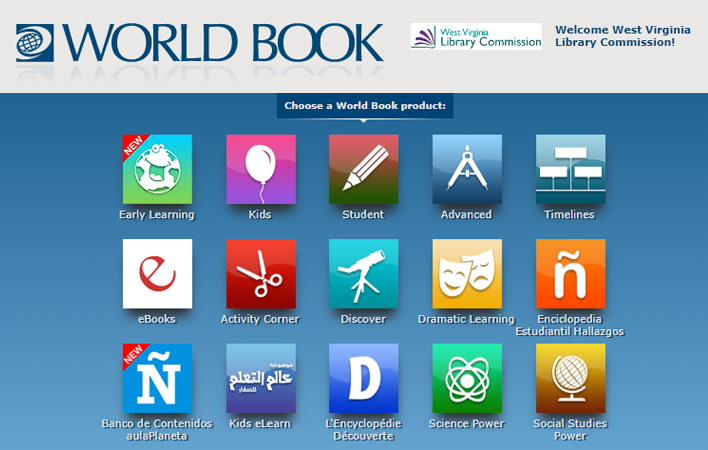 World Book Student has content for middle-grade users and includes resources where users can save, notate, and organize articles, biographies, and other content.
World Book Student has content for middle-grade users and includes resources where users can save, notate, and organize articles, biographies, and other content.
World Book Advanced is specifically organized for high school and pre-college users and contains all of the resources of World Book Student plus primary source materials.
NOTE: World Book Online is an offering of the West Virginia Library Association (WVLA). Access to World Book Online requires a login provided by WVInfoDepot. Call the Library at 304-232-0244 (please ask to be connected to the Reference Desk) to ask for the World Books username and password through WVInfoDepot.
Coronavirus/COVID-19 Resources For Kids:
➤ NPR Article: What Kids Want To Know About Coronavirus (Comic Strip)
➤ PBS Kids: How You and Your Kids Can De-Stress During Coronavirus
➤ Coloring Sheet: Sesame Street (Elmo) - How to wash your hands (.pdf)
➤ Download and print: Free Handwashing Posters from the CDC
➤ CDC Handwashing videos: English | Spanish
➤ Worksheets: COVID-19 Time Capsule work pages (.pdf)
➤ Coloring Book: CDC's "Coping After a Disaster" Activity Book (.pdf)
➤ Story Book: "I am a Virus" (.pdf)
➤ Online Resources: List of Sites for Families to Use While School is Closed (.pdf)
 Merck Manuals: no card needed
Merck Manuals: no card needed
The Merck Manuals are one of the world’s most widely used medical information resources. The Merck Manuals are a comprehensive medical information source covering thousands of topics in all fields of medicine. They are offered as a free public service to health care professionals (medical and veterinary) and the general public. Find information on medical topics, symptoms, drugs, procedures, news, and more, written in everyday language.
Temporary access:
TumbleBookLibrary
TumbleBookLibrary is an online collection of e-books for children. They are a great way to encourage tech-savvy kids to enjoy reading!
There are over 250 animated, talking picture books! The site also features Spanish and French books, read-along chapter books, non-fiction books, and exciting games and puzzles!









 Want to keep up with all the latest Library news and events?
Want to keep up with all the latest Library news and events?