
OCPL@Home for History Buffs & Researchers
Our OCPL@Home offerings are broken up into color-coded sections:
*Some companies are offering temporary access to their online services during the COVID-19 crisis.
No library card? No worries!
Apply for a library card now!
➤ Learn more
Requires an OCPL library card:
MyHeritage Library Edition: Explore your family history
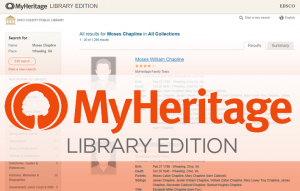 MyHeritage Library Edition focuses on people-based records, which contain information about both everyday people and prominent individuals across societies and periods of time with information both about specialized topics (regions, time periods) as well as social, cultural, and political trends. MyHeritage Library Edition provides access to billions of historical documents, millions of historical photos and other resources in thousands of databases that span the past five centuries.
MyHeritage Library Edition focuses on people-based records, which contain information about both everyday people and prominent individuals across societies and periods of time with information both about specialized topics (regions, time periods) as well as social, cultural, and political trends. MyHeritage Library Edition provides access to billions of historical documents, millions of historical photos and other resources in thousands of databases that span the past five centuries.
➤ Visit MyHeritage Library Edition*
*NOTE: The above link takes you to an Ebsco verification home page. From this page, you must click on the MyHeritage Library Edition link to begin using the service. Access is available to all users inside the Library. Library card holders may access MyHeritage outside of the Library with their 10-digit Ohio County Public Library card number.
Don't have a 10-digit OCPL card?
While the Library is closed, you can apply for a temporary internet-only library card.
➤ Learn more
Heritage Quest Library Edition: Genealogy and family history research
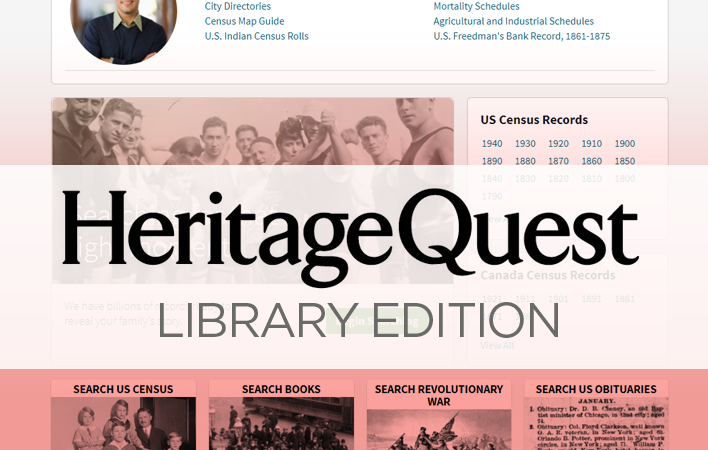 HeritageQuest Online is designed for genealogy and family history research. It includes over 25,000 books, the entire US Census, and other expanding collections, making it one of the largest collections of genealogy material in the country.
HeritageQuest Online is designed for genealogy and family history research. It includes over 25,000 books, the entire US Census, and other expanding collections, making it one of the largest collections of genealogy material in the country.
➤ Access HeritageQuest Library Edition now
*NOTE: Access is available to all users inside the Library. Library card holders may access HeritageQuest outside of the Library with their 10-digit Ohio County Public Library card number.
Don't have a 10-digit OCPL card?
While the Library is closed, you can apply for a temporary internet-only library card.
➤ Learn more
Fold3 Library Edition: Military records online
 Distributed by ProQuest, Fold3 Library Edition by Ancestry provides convenient access to US military records, including the stories, photos, and personal documents of the men and women who served. This continually-growing collection contains millions of records from world-class archives.
Distributed by ProQuest, Fold3 Library Edition by Ancestry provides convenient access to US military records, including the stories, photos, and personal documents of the men and women who served. This continually-growing collection contains millions of records from world-class archives.
➤ Access Fold3 Library Edition now
*NOTE: Access is available to all users inside the Library. Library card holders may access Fold3 outside of the Library with their 10-digit Ohio County Public Library card number.
Don't have a 10-digit OCPL card?
While the Library is closed, you can apply for a temporary internet-only library card.
➤ Learn more
AtoZdatabases
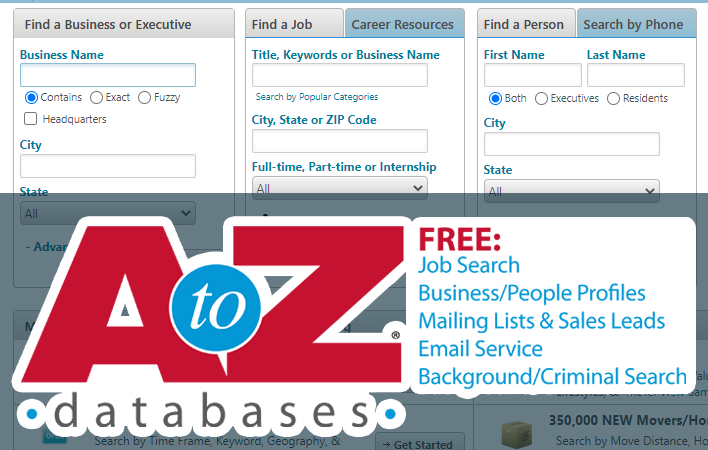 AtoZdatabases is the premier Reference, Research, Marketing, Mailing Lists/Sales Leads, and Job-Search Database. The database includes 30 million business & executive profiles, over 240 million residents with interests, hobbies, and lifestyles information, over 7 million real-time job listings, 2 million new businesses, over 12 million healthcare professionals, over 12 million new movers, 2 million new homeowners, and much more. The databases are ideal for market research, employment opportunities, background searches, finding friends, relatives, and a whole lot of other possibilities.
AtoZdatabases is the premier Reference, Research, Marketing, Mailing Lists/Sales Leads, and Job-Search Database. The database includes 30 million business & executive profiles, over 240 million residents with interests, hobbies, and lifestyles information, over 7 million real-time job listings, 2 million new businesses, over 12 million healthcare professionals, over 12 million new movers, 2 million new homeowners, and much more. The databases are ideal for market research, employment opportunities, background searches, finding friends, relatives, and a whole lot of other possibilities.
➤ Access AtoZdatabases now
*Note: Access is available to all cardholders and guests inside the Library, both at public computers and via wifi. Library cardholders may also access AtoZdatabases outside of the Library with their 10-digit Ohio County Public Library card number.
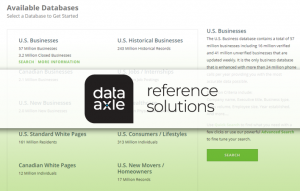 Reference Solutions
Reference Solutions
Reference Solutions is a premier source of business and residential information with more than 40 million businesses, 150 million households across the U.S. and Canada, and 270 million consumers available for Library patrons to search.
➤ Access Reference Solutions now
*Note: Access is available to all users inside the Library. Library card holders may access Reference Solutions outside of the Library with their 10-digit Ohio County Public Library card number.
Don't have a 10-digit OCPL card?
While the Library is closed, you can apply for a temporary internet-only library card.
➤ Learn more
No library card needed:
Wheeling History Online: OCPL's own local history site
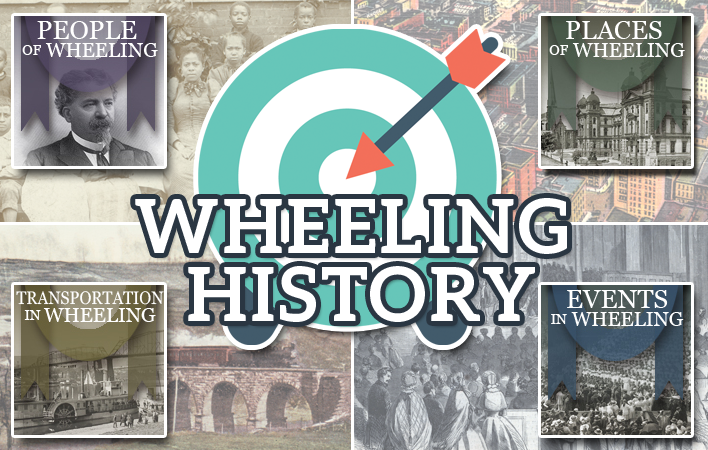 Looking for biographies of prominent Wheeling citizens? Histories of local businesses or buildings? Give our Wheeling History Online section a try. The Library is always adding new information to its "Wheeling History Online" section.
Looking for biographies of prominent Wheeling citizens? Histories of local businesses or buildings? Give our Wheeling History Online section a try. The Library is always adding new information to its "Wheeling History Online" section.
We have an extensive collection of short histories and resources pertaining to Wheeling and Ohio County.
➤ Go to Wheeling History Online now
Have a Wheeling history question?
➤ Ask a Local History Specialist!
Looking for an obituary or have a family history question?
➤ Ask a Genealogist!
OCPL Archives & Special Collections: Wheeling History Preserved
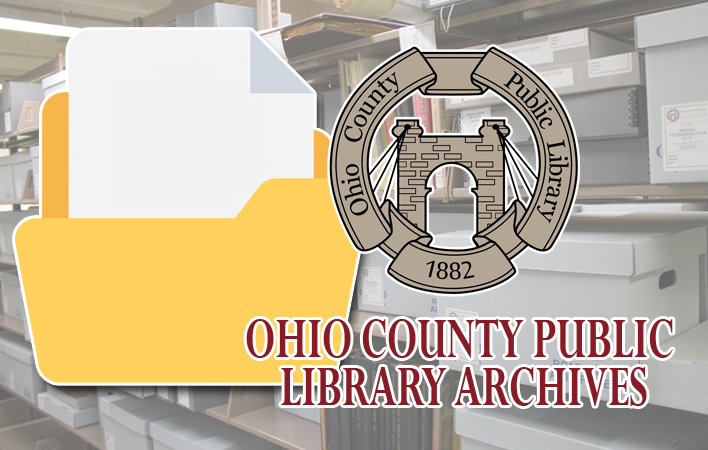 The Ohio County Public Library Archives preserves materials that document the history of Wheeling and the Upper Ohio Valley region. We collect and house non-published materials such as photographs, photograph albums, scrapbooks, personal and corporate archives, journals, letters, maps, prints, pamphlets, brochures, advertising ephemera, and a vast assortment of other materials preserving our area's unique and diverse heritage.
The Ohio County Public Library Archives preserves materials that document the history of Wheeling and the Upper Ohio Valley region. We collect and house non-published materials such as photographs, photograph albums, scrapbooks, personal and corporate archives, journals, letters, maps, prints, pamphlets, brochures, advertising ephemera, and a vast assortment of other materials preserving our area's unique and diverse heritage.
Want to know what collections we house?
➤ Start exploring the OCPL Archives & Special Collections
Have a question about one of our archival collections? Have material you'd like to donate?
➤ Ask an Archivist!
OCPL Flickr Site: Historic Photographs and Images from our Archive
 Over 3000 images from our archival collections have been digitized and uploaded to our Flickr account.
Over 3000 images from our archival collections have been digitized and uploaded to our Flickr account.
To search for our images on our Flickr site, look for the magnifying glass directly above the images. Clicking this magnifying glass will allow you to search our images exclusively.
Want to use one of our photos in a publication?
➤ Download a .pdf Publication of Materials form, fill out, sign, save, and send it to [email protected] or
➤ Use our online Request for Publication of Materials/Images form.
OCPL Digital Newspaper Archives: The Intelligencer and the Wheeling News-Register
 The Ohio County Public Library is now digitizing the microfilmed versions of our Wheeling News-Register and The Intelligencer newspapers.
The Ohio County Public Library is now digitizing the microfilmed versions of our Wheeling News-Register and The Intelligencer newspapers.
We currently have Intelligencer newspapers from 1852-1970 and 1981-1982. Both the News-Register and the Intelligencer are available from 2014 to the present with additional selected newspapers from 2010-2013. More dates will be added to our collection as we continue to process our microfilm.
Digital newspapers from Wheeling preceding 1922 are also available through the Library of Congress's Chronicling America website (see below).
➤ Start searching our digital newspapers!
Chronicling America: Library of Congress Newspaper Archive
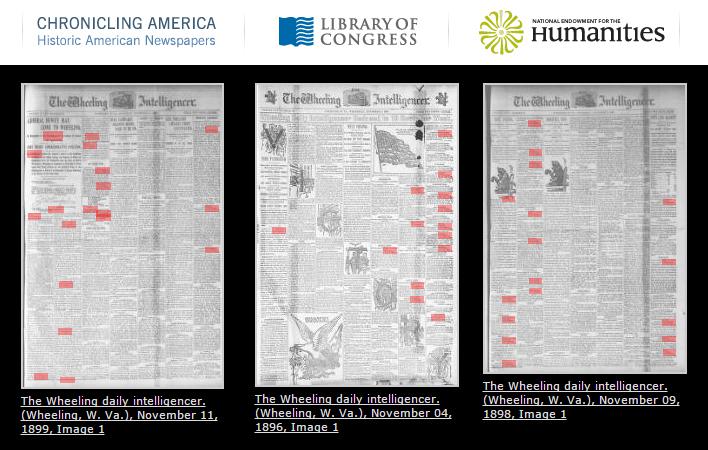 Search America's historic newspaper pages from 1789-1924 or use the U.S. Newspaper Directory to find information about American newspapers published between 1690-present. Chronicling America is sponsored jointly by the National Endowment for the Humanities and the Library of Congress.
Search America's historic newspaper pages from 1789-1924 or use the U.S. Newspaper Directory to find information about American newspapers published between 1690-present. Chronicling America is sponsored jointly by the National Endowment for the Humanities and the Library of Congress.
The Wheeling Daily Intelligencer is available through Chronicling America from 1852-1922, the Wheeling Daily Register from 1863-1897, theWheeling Repository (weekly) from March 1807 to May 8, 1808, the Virginia Statesman, (weekly) from January 1928 to June 1929, the Wheeling Compiler (weekly) from July 1829 to December 1830 (some issues missing), and the Wheeling Times and Advertiser from 1840-1848. To find Wheeling papers, click the "Advanced Search" tab and either select by state or by newspaper.
➤ Start searching Chronicling America
➤ View all West Virginia newspapers
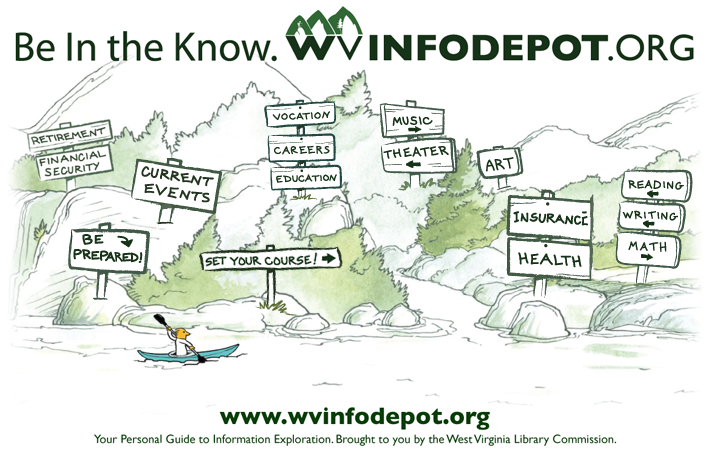 WVInfoDepot
WVInfoDepot
WVInfoDepot.org, the West Virginia eLibrary, is an anywhere, anytime library that you can access from your home pc, school library, or mobile device. WVInfoDepot.org provides access to millions of magazine and newspaper articles, ebooks, digital images, test preparation, primary source materials, and more.
WVInfoDepot.org is funded by the federal Library Services and Technology Act (LSTA) via the Institute of Museum and Library Services (IMLS) through the West Virginia Library Commission. Additional resource funding is provided by the State of West Virginia.
West Virginians can explore online articles and images from popular magazines, scholarly journals, current newspapers, and other reference works through WVInfoDeport.org or through their public library website. Some resources listed below may ask you to enter a username and password to continue. You may obtain a username and password by calling the Library at 304-232-0244 (please ask to be connected to the Reference Desk)
To login into password-protected sections of WVInfoDepot.org:
Call the Library at 304-232-0244 (please ask to be connected to the Reference Desk) to ask for the username and password.
World Book requires a different login from other WVInfoDepot resources:
Call the Library at 304-232-0244 (please ask to be connected to the Reference Desk) to ask for the World Book username and password.
LearningExpress Library and Job & Career Accelerator have separate logins. Each user will have to create their own personal user name and password directly on those sites.
➤ Start searching and learning with WVInfoDepot
➤ View a full list of databases available through WVInfoDepot
Temporary access:
NewspaperARCHIVE Library Edition: Access through the pandemic.
NewspaperARCHIVE.com is the world's largest online newspaper archive that spans more than 400 years of family history, small-town events, world news and more. Many newspapers from towns in West Virginia, Eastern Ohio, and Western Pennsylvania are available. Selected dates are available for the Wheeling Daily Intelligencer (1852-1868); Wheeling Intelligencer (1911-1916); Wheeling Register (1889-1897); Wheeling Sunday Register (1889-1892); and the Wheeling Times And Advertiser (1840-1848).
NOTE: To access NewspaperARCHIVE, you must first log in to your account on our card catalog. You will only be able to access this from a desktop or laptop computer. From our card catalog, click the "Log In" button and enter your library card number and 4-digit PIN (first four letters of your last name all in lower case letters). Once logged in, click on the downward arrow at the top of the page next to your name. From the dropdown list, click on NewspaperArchive.com. This will take you to an account summary page. Look for the NewspaperArchive.com link and click on it. This will take you to https://access.newspaperarchive.com/ where you will be able to start searching newspapers.









 Want to keep up with all the latest Library news and events?
Want to keep up with all the latest Library news and events? 